Assign a scene or a switch to a Midi button
Posted: Sun Jan 29, 2012 5:59 pm
Hi,
in the manual I found the following description to assign scene settings to a button of my Midi Controller:
I tried it with Scenes and Switches. No result. Yes, my Mouse works perfectly fine!
Even if I do exactly the same as the screenshot show, nothing happens.
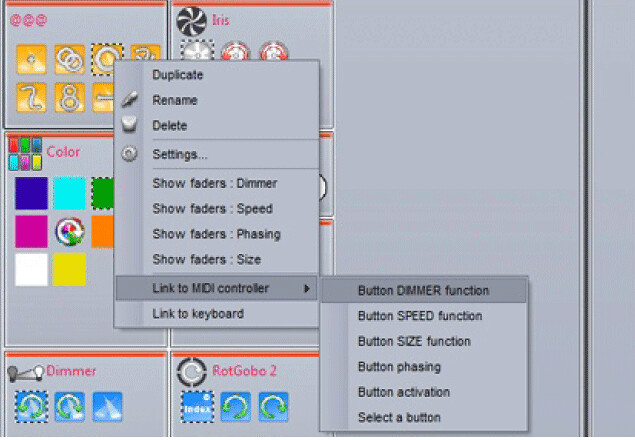
I'm using Sunlite Suite Beta from Dec 23, 2011.
in the manual I found the following description to assign scene settings to a button of my Midi Controller:
Unfortunately I cannot do a right click, or better to say, when I do a right click nothing happens.Assigning a MIDI command to a button
To assign a console command to a button:
1. Right click the desired scene
2. Select "Link to Console"
3. Select the desired action (activate the button, change the dimmer of the button etc..)
4. Select "Click on the Console Window" and select the relevant button inside the console window. If
you have a MIDI controller connected, move the relevant fader/button on your controller.
I tried it with Scenes and Switches. No result. Yes, my Mouse works perfectly fine!
Even if I do exactly the same as the screenshot show, nothing happens.
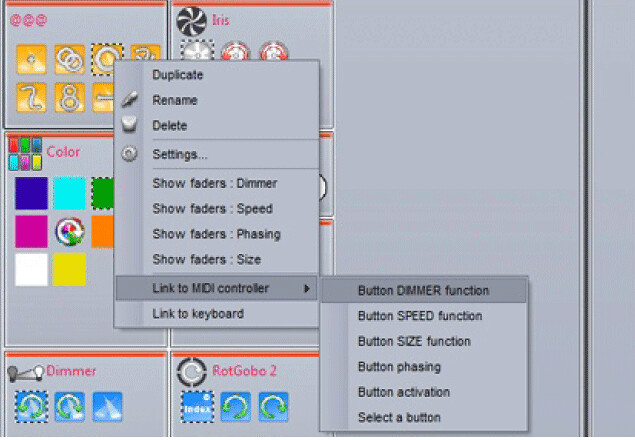
I'm using Sunlite Suite Beta from Dec 23, 2011.