Page 1 of 1
Behringer BFC2000
Posted: Fri Apr 15, 2016 2:02 pm
by FinnRuijter
Hi, I'm running Sunlite Suite 2 with an Behringer BFC2000 on Windows 10. Sunlite doesn't recognize it. What can i do? The Behringer is in his default profile.
Re: Behringer BFC2000
Posted: Wed Apr 20, 2016 3:05 pm
by nick
Hi Finn,
We have a BFC2000 which is recognised by Windows 10 64bit and Sunlite Suite 2, so I don't believe it is a compatibility issue.
The key thing is to work out if it is a Behringer Issue or a Sunlite 2 Issue.
1 : Are the Behinger drivers correctly installed and recognised?
Have you tried installing the latest driver from Music Group? Make sure you download the correct driver version for your Windows. i.e. 32bit or 64bit.
https://www.music-group.com/Categories/ ... /downloads
Check the Windows 10 Device Manager to see if the device is correctly installed. It should look like this ...
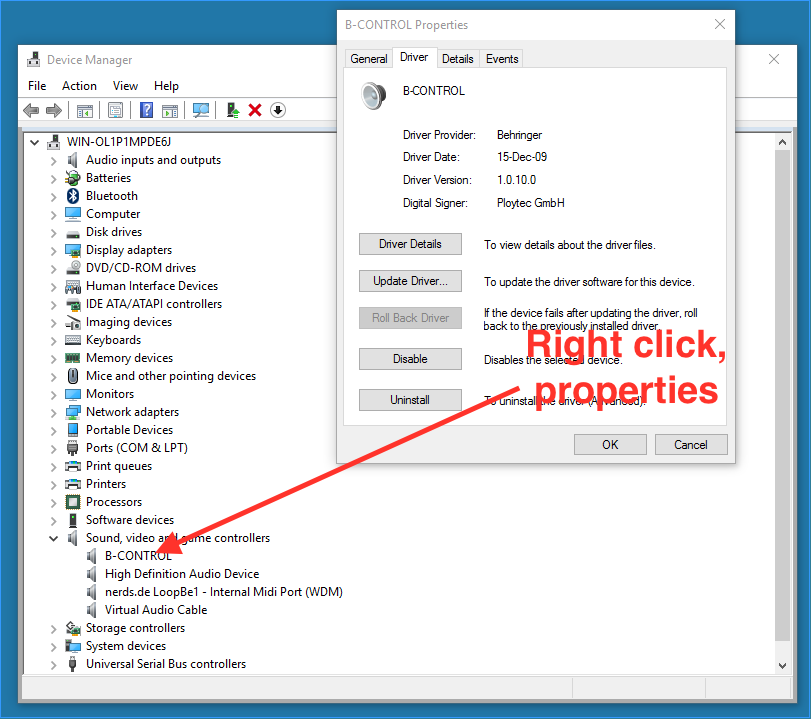
- Behringer installed.png (103.66 KiB) Viewed 4921 times
2: Is the Behringer firmware up-to-date
You can also update the firmware to the latest version which is 1.10 (at the time of writing).
3 : Are you running the latest version of Sunlite 2? Try the beta version from this page ...
http://www.nicolaudie.com/downloads/
Kind Regards,
Nick.
Re: Behringer BFC2000
Posted: Wed Apr 20, 2016 9:50 pm
by Superbaloo8
Hi,
Default Profile means U-1 or U-2 or U-3 mode at startup?
BR
Sylvain