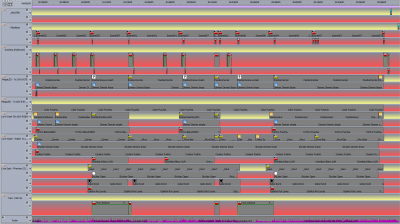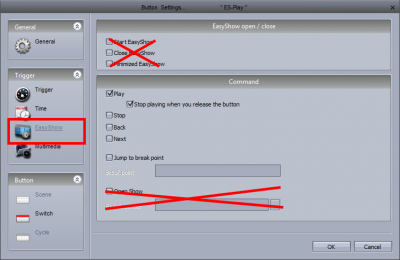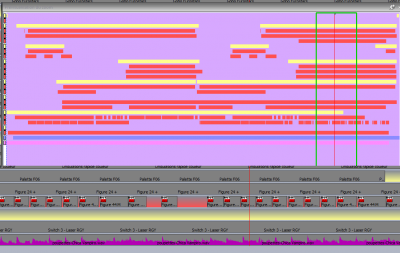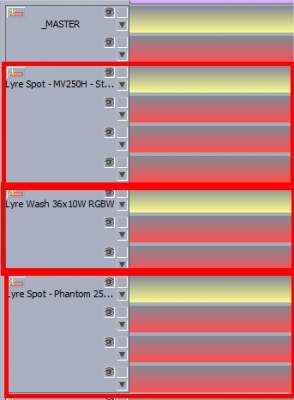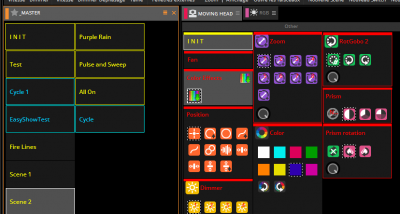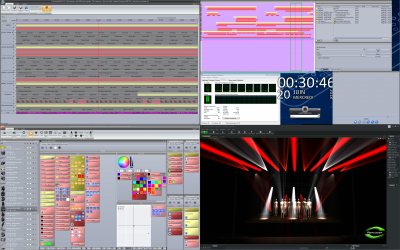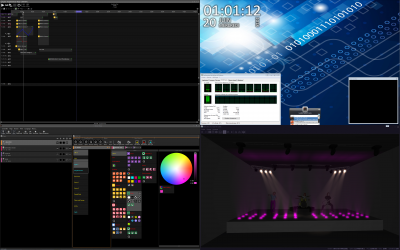Oops, I didn't see your answer, thank you very much for explanation SimonB !
But it's not a bad think I see your answer today, because I try the last beta of SS3 to test your answer, and there are many good change (You listen to me ? :D ) But some problem too.
As a software for more than 15 years, I understand your problem with inter-process communication (And I know there are many bug with easy-show because of that), so I understand your choice to incluse show creation into Sunlite. So I think there are some solution to include the show editor into sunlite, and have a better product, I will answer to your message, then I will explain my ideas !
simonB wrote:- Run a cycle in the show (it's not possible to run a cycle from another cycle)
This is already possible
I test it, you right, good :-) But, another problem now is that it's not possible to edit the cycle and the show at the same type... Maybe create a new button type (show), very similar to the cycle editor ? For exemple you can remove medias support from cycle, and add zoom window for show button, etc.
simonB wrote:- Use marker to stop the playing
Markers in cycles will come in an update soon
I see in the new beta a new "pause cycle" feature, I hope this don't replace the marker feature ? I use very much marker to jump to a specific named position (start, final, end, specific theme, etc.), then I create a button to jump to these positions (only 1 button to jump to a position from any show, always the same name (for example: "start")).
simonB wrote:All cycle media is preloaded into RAM upon opening the show, so you don't have to wait a while for the media to load when jumping between Cycles like you currently do with multiple Easy Show projects
It's a good news :-)
simonB wrote:- Start/Pause the playing from midi console (possible with easy show with a special switch "start" or "stop", then bind this switch to controler)
This can be done directly from the console. Right click the button you want to use to trigger the cycle to play, Go to 'Live', click the star and go to Cycle->Playback the Cycle
And how do the same think without console, from a keyboard shorcut (create a virtual console and link a virtual button to a switch with a keyboard shorcut ? ;) ) ? I think the easier solution is to add a cycle control menu to replace the old Easyshow menu in the button setting window ?
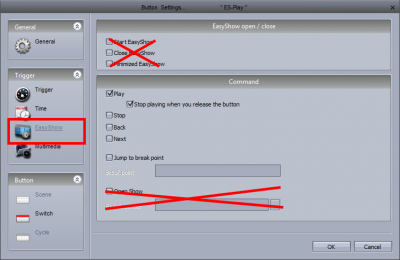
simonB wrote:- Copy paste one or multiple blocs from the timeline
This will come soon
It's done, and it work very well, good job ! You should add the possibility to remove a selected block with Ctrl+Click ;-)
simonB wrote:- Use timeline in fullscreen (there are not full screen button on cycle editor) (I have multiple (4) screens for programming)
You could expand the panel to fill the full screen. You could store this inside a 'Favourite' if you like to have different operating modes you can quickly switch between.
I see you add a button to expand to full screen now, thanks :)
simonB wrote:- Global view of the full show in a distinct window with a zoom feature: it's important for long show (some time I have 1 hour show or more !)
Now that cycles can be loaded and triggered quickly, you could use more cycles instead of fitting everything into a very long cycle. We have the zoom bar along the bottom for quickly zooming and navigating the timeline (it needs improving, for example if will eventually zoom to the playhead). We'll consider some king of global view if we have the demand for it, but I'm not sure it will be very useful anymore.
I agree I should don't need 1h show anymore, but the problem is the same for 3/4min show with many small change synchronized on music, an example here:
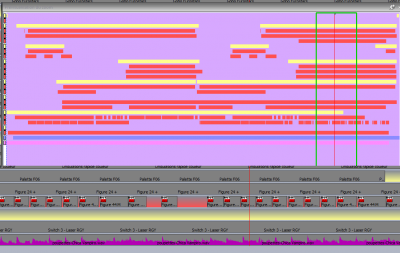
On this type of project, the zoom max is needed, so the zoom windows is a simple solution to have a global view of project, to easily navigate in the timeline (zoom or move), to know in 1 second the cursor position, etc.
simonB wrote:- Dynamicaly modify dimmer/speed/sound volume for a specific switch to make fade in/fade out effect timecoded to music.
This is still possible and can now be done with dimmer/speed/size/phase
I see, it seams to be very good. Very different than easy show, but more powerfull. You should add a visual effect/indicator to see display mode (When there are a curve we can see the type (red = speed, blue = dimmer, etc.), but is there are no curve ?)
simonB wrote:- Group timeline by feature (only name can be modify in SS3, it's not possible to do group of timeline)
I'm not sure I understand this one. If you can give me some further info I'll check it out
In SS3 it's possible to mix scene, cycle and switch. It's a good choise for cycle creation, but very confusing for a light show. It's very difficult to know with button command a fixture. With easyshow, 1 timeline = 1 fixture, so it's very easy to see if a fixture is used or no:
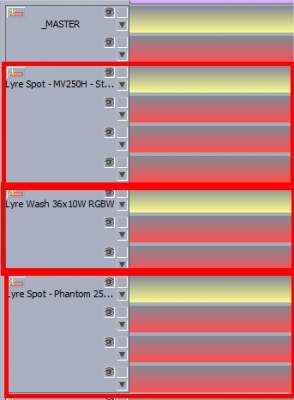
In easy show sometime I move a block of an incorrect fixture (for example, I try to drag and drop a "RED" color from LED PAR to a wash Moving head), because each timeline is specific to a fixture, I see very quickly my error, but with the cycle editor this kind of error will be very anoying :-( Yes I know it's possible to rename timeline and only move fixture specific bloc on each timeline, but there are no option to lock a timeline for a fixture, and not visual information to see which group of timeline is affected to a fixture (and so quickly see if a fixture is not used in the show).
simonB wrote:Let me know if you think of anything else. Sometimes we might forget some of the smaller features.
I try to test the use of media (audio and video), and multiple/simultaneous medias, but I don't find how it's possible to add a media file to cycle, so I can't test it (I want to see if it's possible to have more than 1 audio or video, if it's possible to modify the sound level, the audio/video synchronisation, etc.)
My ideas to have an internal powerfull timeline show editor even better:
- Add a new button type "show" (scene, switch, cycle, show), so it's possible to use cycle into a show without using the same interface. And it will be possible for you to have some extra show specific feature for show button type only:
- Group timeline by light fixture type, then rename timelime with the name of the fixture (yes it's possible to manually rename, but it's very time consuming and can be easily automated)
- Add a bin bar with all used scene/switch/media, group by fixture, because inside a single music show we always use the same scene/switch, and it's anoying to retrieve the switch in the long list from Sunlite interface
- Add a dockable external zoom preview windows to easily navigate in the show
- If you don't add a new button type, add preview idea to the cycle editor :-(
- Add keyboard and mouse shorcut
- And, very important, add the named marks (and the possibility to have a button to jump to a named mark)
Change that can be easily solved:
- Actually there are no visual difference between Switch, Scene and Cycle, it don't help us to program a show
- Impossible to reorder timelines
- Shortcut don't work:
- space for playing
- delete delete the selection
- Mouse scroll for zooming
- etc.
- Add a visual indicator to know if the timeline display the dimmer, speed, size, phasing, or nothing data (If a block is empty, does it means there are no data, or I don't select the correct data type ? A visual indicator is required, else we need to right click to check that)
- The timeline navigation is a nightmare (move left/right, zooming, etc.)
- Middle mouse button don't work
- Mouse scroll don't work
- Ctrl/Alt/Shift + Mouse (middle or scroll) do nothing
About Sunlite:
- The ribbon was more efficient than menu (all feature available in 1 click only), sadly you reimplement the menu from sunlite 1 :-(
- I like the dark theme, but I think the default button style is not clear (not easy to know the button type only with the text color), you should add more color, maybe a 1px colored frame ? Or a top border colored ? I try some design example here :
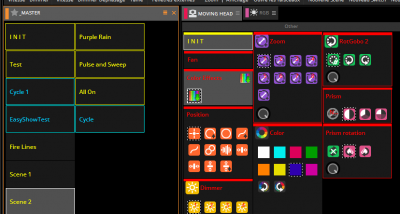
Or better: let us create ur own custom style ? :-)
I know there are many others buildin styles, but there are to many colored:

My list is not complete, but there are many small problem due to the beta state of the software, so for the moment I only speak about the majors problems, not the smalls bugs. And for sure, I speak about problem but there are also many many many great news feature that enjoy me ! If you can solve theses problem with the show creation it will be perfect and I will buy a new FC+ interface ;-) (No I don't want to upgrade mine current one, firstly because I already upgrade from SS1 to SS2 10 years ago, and secondly because I want a second interface).
And, because as a software developper I know it's not easy every to create a software when we don't know how user use it, here some screenshot about my sunlite configuration (4k picture because of my 4 HD screens configuration):
SS2:
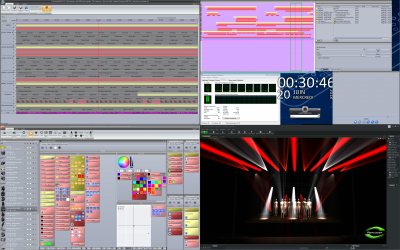
SS3:
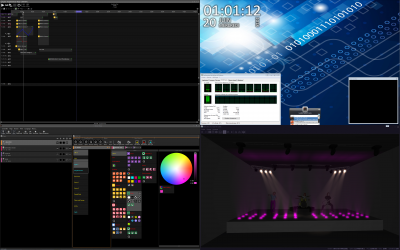
The top/right corner is so empty :-(
And thanks for all, I'm happy to see you're listenning your users !